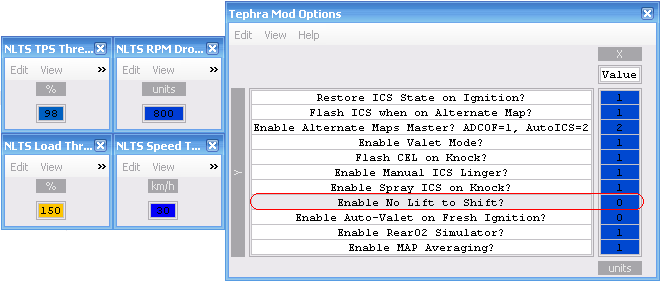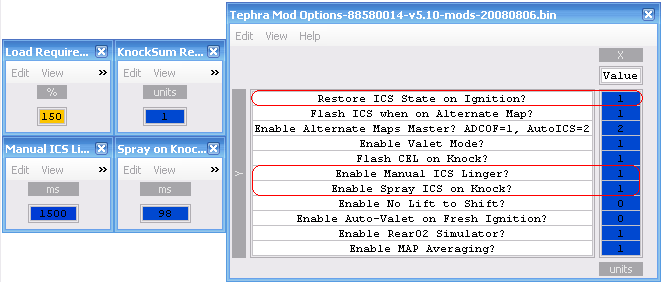TephraMod
--under construction-- please edit/fix ANY mistakes you see below!!!
This page will list out the various MOD's included in the TephraMOD patch package:
We have tried as hard has possible to keep MOD's between different ROMID's as consistant as possible, and currently there are TWO streams - EVO's WITH the "Intercooler Spray System" and those WITHOUT:
Contents
Background & Overview
The Tephra Mods are developed by a great Australian with the forum nickname "Tephra". The basis for these mods were a few simple modifications that had to be ported to a ROM by each individual user. Around the time when map switching was coming around it was determined that it would be easier to distribute a ROM to use as an actual base, and allow the user to copy their specific maps and changes into the upgraded ROM.
Thus the Tephra ROM was born. This began at "version 5". So far there have also been version 5.10, v6 (mostly testing for V7), and V7. Each version adds new features and fixes others. Mods by other modders are often made compatible with these roms because they offer such a good feature base.
A map switching harness is not required to use the Tephra ROM, but is required if you desire to use the map switching feature and do not have an ICS switch. It is possible to use a switching harness with an ICS, and also to build a custom harness using a master on/off from something like an Aquamist injection kit to control the map switching. Harnesses are sold by Jack_of_Trades, but he also provides schematics to create your own.
Please note that not all features may be available in your Tephra Rom Version. Generally features are available in every version, but some may be dropped if they are deemed wasteful or unneeded.
Versioning and changes
- A note on ROM IDs:
- 96530006 is the universal Evo VIII Rom. You should be able to use it on any VIII and some VIIs (if there is enough space on the flash memory).
- 88580014 is the universal JDM/AUDM (twin solenoid).
- 88590015 is the universal USDM/EDM IX rom.
- Pro-Tip: When upgrading between earlier versions (previous to V6) it is probably easiest to rename your current ECUFlash directory (IE: C:\Program Files\OpenECU\EcuFlash --> C:\Program Files\OpenECU\EcuFlash1.35-v5.10 ) and start with a fresh install for the new Tephra-mod version. This prevents frequent problems caused by xml overlap and helps to make sure you will not copy any incorrect information. It also allows you to "step back in time" in case you ever need to look at an older ROM that you have.
- A note on ROM IDs:
Version 4 **First Major Release **
- NLTS: no lift to shift
- 2 levels of knock CEL flash
- Map switching (timing/fuel/boost)
- Intercooler spray state restore - this remembers the last state you had it in.
- Intercooler spray linger - this just keeps spraying when you hit manual for your pre-defined period of time.
- Intercooler spray on knock - as per title, I usually keep it disabled because it uses too much water :P
- Alternate Map Support - gives you 4 additional maps (low_oct fuel+timing and high_oct fuel+timing)
Version 5 **First Major Release **
- Some basic ICS mods and fixes
- Rear o2 simulator (wave only, not heater)
Version 5.10 changes
(Note: version gap... some features may be rolled over from V5.8 - it existed mostly as a testing release)
- added 2byte -> 1byte load mod
- added MAP averaging
- fixed AutoICS AND Valet intermittent enablement after flash - the occurance of this should be MUCH less
- fixed valet mode lockout
- included 2byte load(removed in later versions), 2byte rpm, and 2byte airflow MUTS - just tick the box in evoscan
- 90550001 only - implemented the stationary rev limiter / Launch Control
- fixed NLTS load threshold bug (should lock load for NLTS at shift)
- fixed issue where altmap_by_adc0f wouldn't change to altmaps if toggle switch was already ON when car was first flashed
Version 6 changes
(Note: these may be rolled into v7 as v6 was mostly a testing release)
- Added Versioning to ROM ID. IE: 88590015 becomes 88590615 (Makes XML changes MUCH easier)
- Cranking Enrichment addition to "altmaps"
- Boost Drop for High knock
- AFR safety CEL Flash
- AFR safety boost drop
- Airflow calcs (g/s etc)
- TPS+IAT corrections for WGDC maps
- 3d boost maps with gear/rpm axis's
- Removed alternate Low Octane Maps (defaults to primary low octane maps during octane interpolation)
Version 7 changes
- Launch Map mode
- uses TPS + SPEED to impose a different fuel+timing map
- Altmap toggle by TPS (like Valet, CANNOT be used with Valet)
- BIGMAPs added (30x25 Maps for Fuel & Timing) - Do not use the original maps!
- Removed 2byte load AND 2byte RPM
- Added Speed Density and live map Versioning to ROM ID. IE: 88590015 becomes 88592015 (Makes XML changes MUCH easier)
- 0 = MAF
- 1 = Speed Density
- 2 = DMA (Live Map) + MAF
- 3 = DMA (Live Map) + Speed Density
- Added MrFred Airflow Calcs for g/s or lb/min
Main Tephra Mod Options Table
Valet Mode
Allows you to enable a "Valet" mode thereby disabling some features to prevent unintended "hoonage" by valets, friends, theives, etc. When enabled valet mode can be activated or deactivated by turning the key to the 'ON' position without starting the car and pressing the gas pedal for the time specified in the 'Valet Rev Limit Time to Activate' table of the Tephra Mods section. The CEL will then flash for the amount of time specified in 'Valet Rev Limit Flash Time' table. It will also flash when the car is started. When enabled RPM will be limited to the value specified in the 'Valet Rev Limit' table (Note: if this is too low your car will not be able to idle properly and will shut off). As of V7 WGDC should also be set to 0% while in valet mode.
Enable Valet Mode
- This setting is found in the "Tephra Mod Options" table, it is a global enable/disable setting for Valet mode in the ROM:
- 0 = Disabled
- 1 = Enabled
Enable Auto-Valet on Fresh Ignition
- This setting is found in the "Tephra Mod Options" table, it is a global enable/disable setting for Auto-Valet mode in the ROM. This will enable valet mode each time the car is shut off unless you follow the proceadure to disable it:
- 0 = Disabled
- 1 = Enabled
Other Options
Enable Alternate Maps Master ADC0F=1, AutoICS=2
Enable Alternate Maps Master ADC0F=1, AutoICS=2
- This setting is found in the "Tephra Mod Options" table, it is a global enable/disable setting for Alt Maps in the ROM:
- 0 = Disabled
- 1 = Enabled - Switched via Map switch into ADC0F pin of ECU
- 2 = Enabled - Switched via ICS Switch
Restore ICS State Fresh Ignition
- This setting is found in the "Tephra Mod Options" table, it is used to enable restoring the state of the ICS setting which would normally default to off every time the car was started:
- 0 = Disabled
- 1 = Enabled
Flash ICS when on Alternate Map
- This setting is found in the "Tephra Mod Options" table, it is used to enable forcing the ICS light to flash when you are in alternate map mode:
- 0 = Disabled
- 1 = Enabled
Flash CEL on Knock
- This setting is found in the "Tephra Mod Options" table, it is used to enable Flashing the 'Check Engine' light when a knock value exceeds the value in the 'KnockSum Required for Slow CEL (Low Knock)' table in the Tephra Mods section. If you exceed the value set in the 'KnockSum Required for Fast CEL (High Knock)' table the light will flash twice as fast. You must exceed the value set in 'Load Required for CEL on Knock' for the flash to occur. The light will flash for the time set in 'CEL on Knock Flash Time' (set in milliseconds):
- 0 = Disabled
- 1 = Enabled
+ Drop boost on High-Knock
- This setting is found in the "Tephra Mod Options" table, it is used to set WGDC to 0% if you exceed the value set in the 'KnockSum Required for Fast CEL (High Knock)' table. The WGDC will remain at 0% for the amount of time specified in the 'High Knock Boost Drop Time' table:
- 0 = Disabled
- 1 = Enabled
Enable Manual ICS Linger
- This setting is found in the "Tephra Mod Options" table, it is used to enable... NEED MORE INFO:
- 0 = Disabled
- 1 = Enabled
Enable Spray ICS on Kock
- This setting is found in the "Tephra Mod Options" table, it is used to trigger the ICS on a set knock point (or any knock?):
- 0 = Disabled
- 1 = Enabled
Enable No Lift to Shift
- This setting is found in the "Tephra Mod Options" table, it is a global enable/disable setting for NLTS in the ROM:
- 0 = Disabled
- 1 = Enabled
Enable Rear O2 Simulator
- This setting is found in the "Tephra Mod Options" table, it is used to help prevent a CEL for users with a high flow catalytic converter. It will simulate the rear O2 signal based off of the front O2 signal to help prevent catalytic efficiency check errors:
- 0 = Disabled
- 1 = Enabled
Enable MAP Averaging
- For users who have direct boost control this helps to stabilize the boost that is "seen" by the ECU via the JDM MAP (or whatever is on that channel). Rather than reporting the most recent reading, the ECU will see a running average of the most recent 3 MAP values. It is calculated as
[n-2 sample average] + [n-1 sample] + [n sample]
- 0 = Disabled
- 1 = Enabled
- Note: Setting this will reflect the updated averaged value when logging the default MUT Item for boost. A value can be set at another location to log *actual* boost.
Enable Manifold Temperature
- This setting is found in the "Tephra Mod Options" table, it is used to enable MAT logging via temperature sensor input in the Manifold when disabling the fuel temperature sensor.
- 0 = Disabled
- 1 = Enabled
Enable WBO2 Check AFR Safety
- This setting is found in the "Tephra Mod Options" table, it is used to enable a CEL Flash when AFR is out of range. You must have an analog wideband signal wired into your rear O2 ADC input for this to function. You must exceed the value in the AFR Safety Load Threshold table and then have the input voltage from the wideband out of the range set in the 'AFR Safety Min AFR' and 'AFR safety Max AFR' tables. When enabled the CEL will flash for the amount of time specified in the 'AFR Safety Boost Drop Time and Flash Time' table.
- 0 = Disabled
- 1 = Enabled
+ Drop Boost on AFR out of Range
- This setting is found in the "Tephra Mod Options" table, it is used to enable a boost drop via 0% WGDC when the conditions for 'Enable WBO2 Check AFR Safety' are met.
- 0 = Disabled
- 1 = Enabled
Enable AirFlow Calcs
- This setting is found in the "Tephra Mod Options" table, it is used to enable a the MrFred airflow calcs for g/s or lb/min.
- 0 = Disabled
- 1 = Enabled
Enable Launch Maps
- This setting is found in the "Tephra Mod Options" table, it is used to enable launch maps while the TPS and speed conditions are met.
- 0 = Disabled
- 1 = Enabled
Detailed Options
1 Byte Load
AKA: 2byte to 1Byte Load Factor
This is a mod to allow a high resolution load value to fit into a 1 byte loggable item. Logging less items will increase the frequency at which you log other items. The main reason this is a factor is that by default all loggable items are a bit-wise representation of a value, or a number from 0-255 pumped into an equation to represent another value. What this means is that from the factory you must log 2 bytes to show load greater than 255 since it is a 1:1 item as output to a datalogger.
The TephraMod simply reduces this number by a factor of whatever you have it set to. By default, this should be 1.2. Thus, the maximum value for load with this setting is [255 * 1.2 = ] 306. The ECU calculates [ load / 1.2 ] and sends this value to the logger. The logger then takes [ load sent * 1.2 ] and shows you an accurate and efficient representation of load.
- Your Evoscan/Mitsulogger calculation MUST match the number in your tephra rom for an accurate representation.
- Obviously a higher number will allow for a higher maximum, but lowers your resolution slightly.
- If you overrun the maximum value your load will "loop over" in the log (see below or Here).

BIG MAPs
This is a mod to add resolution to the Main, Alternate, and Launch Fuel and Timing tables. It adds resolution to the maps to allow for more discreet control over where fueling and timing changes take place. In addition to this, it allows you to separate the representative axes on from other maps preventing problems that occur when not rescaling EGR maps or other unknown maps that may effect timing and fueling, but use the same defined axes as the original fuel and timing maps. The resolution of the original maps is 18x15 (VIII Fuel) and 19x20 (VIII Timing) or 20x15 (IX Fuel) and 21x20 (IX Timing). The Big maps are all 30x25 (Horizontal x Vertical).
Maps included should be properly converted for stock values. If you have modified your maps the Big Map Converter will help to properly re-shape your maps to fit properly in the big-maps.
- Note: Do NOT use or change your original fuel and timing maps. They no longer do anything.
Launch MAPs
This is a mod to allow a different set of maps for launching. It allows you to lower your fuel and timing during launch to allow for a higher boost build up without creating a hole in the normal map that you might drive through. This is more conducive to allowing these changes on a fully driven car (street, road race, and strip) instead of a map that should only be used on the drag strip.
Ideally the launch map should look just like your regular map, but have a modification for richer fuel and lower timing in the area of the RPM and load of your stationary rev limiter. Note that too rich of AFR and especially too low of timing can cause knock on launch and negate the benefits of this patch.
Launch-Map TPS Threshold:
- This setting is found in the "Mods" group - essentially it is one of the conditions that must be met before Launch maps will be switched:
- Default: 40 Load
Launch-Map Speed Threshold:
- This setting is found in the "Mods" group - essentially it is one of the conditions that must be met before Launch maps will be switched:
- Default: 8 km/h
NLTS - No Lift to Shift
No Lift to Shift or NLTS allows the driver to keep the car at WOT whilst shifting - this has a number of advantages:
- Boost that is built up isn't lost when the TPS is slammed shut and the BOV is activated
- When done correctly a NLTS WOT Shift should do less damage to the driveline than a normal WOT Shift
Tephra's implementation of NLTS is very simple, when the preset conditions (Load/TPS/Speed/Clutch Down) are met
the ECU "remembers" what RPM you shifted at and imposes a temporary rev limiter at that RPM - the configurable "RPM Drop".
eg - If your RPM Drop parameter is 1500 and you shift at 7500RPM, then a rev limiter (like the normal 7606 RPM rev
limiter) will be imposed at 6000RPM, this means whilst you are shifting AND the RPM are higher than 6000RPM the
engine is experiencing FUEL CUT.
Once you get off the clutch pedal the normal rev limiter (7606RPM by default) is re-imposed.
Problems with NLTS
Because we are using the TOP CLUTCH SWITCH some people find they are enabling NLTS by accident as the clutch
pedal doesn't need to travel very far to de-activate this switch. ALSO Make sure you fully come of the clutch pedal
otherwise the rev limiter will still be imposed.
Alternatively you can put some foam on the clutch pedal (where the switch contacts) to lengthen the travel of the clutch
pedal allowed before switch de-activates.
NLTS Settings
Enable No Lift to Shift
- This setting is found in the "Tephra Mod Options" table, it is a global enable/disable setting for NLTS in the ROM:
- 0 = Disabled
- 1 = Enabled
- In the above image it is set to 0, thus NLTS is disabled and the other NLTS settings are irrelevant.
NLTS TPS Threshold:
- This setting is found in the "Mods" group - essentially it is one of the conditions that must be met before NLTS will impose the rev limiter:
- 0% to 100%
- In the above image it is set to 98%, meaning once all the other conditions are met NLTS will impose the rev limiter once the TPS is over 98%. Some users recommend something lower like 80%.
NLTS Load Threshold:
- This setting is found in the "Mods" group - essentially it is one of the conditions that must be met before NLTS will impose the rev limiter:
- 0% to 400%
- In the above image it is set to 150%, meaning once all the other conditions are met NLTS will impose the rev limiter once the Load exceeds 150%. Some users recommend something lower like 100, but you don't want to prevent free revving for down shifting.
- (NOTE: This condition isn't used for disabling the rev limiter because Load drops when the NLTS rev limiter is engaged)
NLTS Speed Threshold:
- This setting is found in the "Mods" group - essentially it is one of the conditions that must be met before NLTS will impose the rev limiter:
- 0km/h to 250km/h
- In the above image it is set to 30km/h, meaning once all the other conditions are met NLTS will impose the rev limiter once the Speed exceeds 30km/h
- (NOTE: This condition allows the driver to slip the clutch on launch, without it you may hit NLTS on launch which would be bad)
NLTS RPM Drop:
- This setting is found in the "Mods" group - Essentially it tells the ECU what at RPM to impose the rev limiter:
- 0rpm to 3000rpm
- In the above image it is set to 800rpm, meaning once all the conditions are met NLTS will impose the rev limiter at the CURRENT RPM - RPM Drop
- ie if you shift at 6500RPM then the rev limiter would be set to 5700RPM
Intercooler Spray (ICS) Mods
ICS Settings
Restore ICS State on Ignition
- This setting is found in the "Tephra Mod Options" table, when enabled the ICS system state (little green lamp) will be restored:
- 0 = Disabled - ie don't restore the ICS Auto State on Fresh Ignition
- 1 = Enabled - ie restore the ICS Auto State on Fresh Ignition
- In the above image it is set to 1, thus when the car is first turned on it will restore the same state that the car was in before it was turned off last.
Enable Manual ICS Linger:
- This setting is found in the "Tephra Mod Options" table, on a stock Evo pressing the Manual ICS button will spray for the duration of the press, this modification causes the spray to keep going for as long as you have configured.
- 0 = Disabled - ie don't cause the manual ICS button to keep spraying
- 1 = Enabled - ie cause the manual ICS button to keep spraying
Manual ICS Linger Time
- This setting is found in the "Mods" group, it specifies how long to spray after the Manual button has been released:
- 0ms to 5000ms
- In the above image it is set to 1500ms, thus when the manual ICS button is pressed and released the ICS will spray for 1.5 seconds longer.
Enable Spray ICS on Knock:
- This setting is found in the "Tephra Mod Options" table
- 0 = Disabled - ie default evo behaviour
- 1 = Enabled - ie when enabled (and on AutoICS) this will cause the ICS system to spray once the other conditions have been met.
Boost Control
With Standard Tephra Mod the WGDC 2 & 3 tables are removed. Curious eyes will notice that WGDC 2 actually becomes the boost control table for alt-maps.
WGDC=100% under this Load
Sets a load value up until which your WGDC will be 100%. Setting this too high can result in spikes on spoolup. Setting it too low can result in slower spool. Better to have it too low than too high.
- You must still meet the min required load for boost control condition for this to switch WGDC to 100%
- Note: Setting too high can cause a strange feeling at the threshold in 5th and 6th gear where loads are higher at lower boost pressures (as of v6). This may be corrected in later versions.
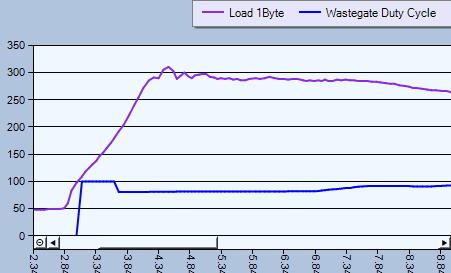
MAF IAT WGDC Correction
This is used to reduce/increase wgdc based on IAT. This helps to prevent boost overshoot in cold weather (or undershoot in hot weather, if you prefer). Setting a negative value of x will reduce your base wastegate duty cycle (in percentage) by that amount.
TPS WGDC Correction
Used as a multiplier to reduce base WGDC relative to TPS.
Gear Based Boost Control
RPM/Speed to Gear
This table loosely defines something similar to the gear ratios for your car so that gear can be accurately determined. The calculations in the table simply divide RPM by speed (since actual speed is calculated at the transmission and not the tire) to do so.
The best way to determine correct values for this table is to log while driving (added in v6) and take an average of the numbers while in each gear over a good portion of the RPM range. Do not include numbers reported while the clutch is disengaged or "settling".
- The numbers do not have to (and cannot) be exact. The system will 'snap' to the closest value it can.
- The ratio for gear 5 and 6 may be similar. If you have a 6 speed you *may* want to use a value 1 higher for gear 5 or 1 lower for gear 6.
- If you have a 5 speed set the value for gear 6 to something like '1' where it will never be reached. Otherwise you will have to make any gear based tables the same for gears 5 and 6.
- Gear 0 represents Neutral.
- 'RPM/Speed Ratio Filter Strength' should not need to be adjusted. It is hidden in later XML versions.
Baseline Boost & Alternate Baseline Boost
These tables now represent your boost control tables. It was found the stock ECU had 2 levels of boost control, but it was disabled from the factory. Tephra decided to make things even better. As with the gear defining RPM/Speed Ratio table gear 0 represents Neutral.
- Your normal boost control tables are no longer needed. You can ignore them or remove them from your XML.
- Direct boost control mods are applied in exactly the same way for these tables as they are for the normal tables. After you have applied the patch just change the scaling of the table to see a proper representation.
Alt Maps
integrated with Aquamist HFS-1, GM BCS, and direct boost control mod here and video here
Checking Switch Functionality and Logging Alt Map status
To log and verify that your alt-map switch is functioning properly make a copy of your map and change MUT values to log 0x6B0D (Voltage in bits) and 0x8425 (altmaps: 0-normal, 3-alt (4-alt in 88590015)).
For example, you can temporarily set:
| MUT00: | 0x8425 |
| MUT83: | 0x6B0D |
Then, to log in EvoScan add these definitions:
| <DataListItem DataLog="N" Color="" Display="ALT MAP Activation" LogReference="AltMapActive" RequestID="00" Eval="x" Unit="unit" MetricEval="" MetricUnit="" ResponseBytes="1" GaugeMin="0" GaugeMax="5" ChartMin="0" ChartMax="5" ScalingFactor="1" Notes="Alt Map Activation. 0= Standard Maps 3= Alt Maps" Priority="1" Visible="False" /> |
| <DataListItem DataLog="N" Color="" Display="ALT Map Input Voltage" LogReference="AltMapVoltage" RequestID="83" Eval="x*5/255" Unit="Vdc" MetricEval="" MetricUnit="" ResponseBytes="1" GaugeMin="5" GaugeMax="15" ChartMin="0" ChartMax="5" ScalingFactor="1" Notes="" Priority="1" Visible="False" /> |
Or MitsuLogger with these defs:
| <Request LogReference="AltMapActive" RequestID="00" Eval="x" Unit="unit" Logged="y" Response="1"/> |
| <Request LogReference="AltMapVoltage" RequestID="83" Eval="x*5/255" Unit="Vdc" Logged="y" Response="1"/> |
After you see that your switch is working properly, your voltage is <5V (Ideally it should be <4.7V), and your alt-maps are being activated you should switch back to the map without the modified MUT00. You can also remove the info from your Evoscan/Mitsulogger XML.