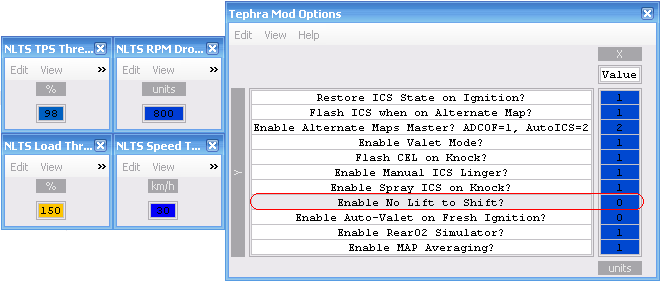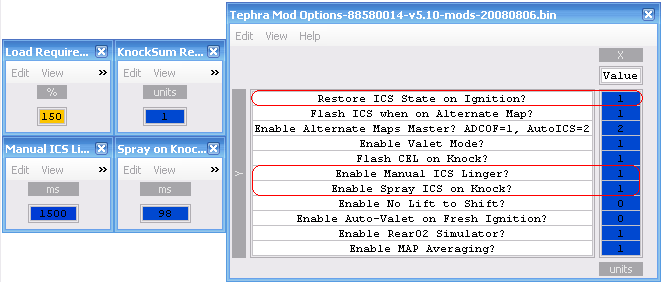TephraMod
--under construction-- please edit/fix ANY mistakes you see below!!!
This page will list out the various MOD's included in the TephraMOD patch package:
We have tried as hard has possible to keep MOD's between different ROMID's as consistant as possible, and currently there are TWO streams - EVO's WITH the "Intercooler Spray System" and those WITHOUT:
Contents
Background & Overview
The Tephra Mods are developed by a great Australian with the forum nickname "Tephra". The basis for these mods were a few simple modifications that had to be ported to a ROM by each individual user. Around the time when map switching was coming around it was determined that it would be easier to distribute a ROM to use as an actual base, and allow the user to copy their specific maps and changes into the upgraded ROM.
Thus the Tephra ROM was born. This began at "version 5". So far there have also been version 5.10, v6 (mostly testing for V7), and V7. Each version adds new features and fixes others. Mods by other modders are often made compatible with these roms because they offer such a good feature base.
A map switching harness is not required to use the Tephra ROM, but is required if you desire to use the map switching feature and do not have an ICS switch. It is possible to use a switching harness with an ICS, and also to build a customer harness using a master on/off from something like an Aquamist injection kit to control the map switching. Harnesses are sold by Jack_of_Trades, but he also provides schematics to create your own.
Please note that not all features may be available in your Tephra Rom Version. Generally features are available in every version, but some may be dropped if they are deemed wasteful or unneeded.
Version 7 changes
- Cranking Enrichment addition to "altmaps"
- Boost Drop for High knock
- AFR safety CEL Flash
- AFR safety boost drop
- Launch Map mode
- uses TPS + SPEED to impose a different fuel+timing map
- Altmap toggle by TPS (like Valet, CANNOT be used with Valet)
- Airflow calcs
- TPS+IAT corrections for boost maps
- 3d boost maps with gear/rpm axis's
Main Tephra Mod Options Table
Valet Mode
Allows you to enable a "Valet" mode thereby disabling some features to prevent unintended "hoonage" by valets, friends, theives, etc. When enabled valet mode can be activated or deactivated by turning the key to the 'ON' position without starting the car and pressing the gas pedal for the time specified in the 'Valet Rev Limit Time to Activate' table of the Tephra Mods section. The CEL will then flash for the amount of time specified in 'Valet Rev Limit Flash Time' table. It will also flash when the car is started. When enabled RPM will be limited to the value specified in the 'Valet Rev Limit' table (Note: if this is too low your car will not be able to idle properly and will shut off). As of V7 WGDC should also be set to 0% while in valet mode.
Enable Valet Mode
- This setting is found in the "Tephra Mod Options" table, it is a global enable/disable setting for Valet mode in the ROM:
- 0 = Disabled
- 1 = Enabled
Enable Auto-Valet on Fresh Ignition
- This setting is found in the "Tephra Mod Options" table, it is a global enable/disable setting for Auto-Valet mode in the ROM. This will enable valet mode each time the car is shut off unless you follow the proceadure to disable it:
- 0 = Disabled
- 1 = Enabled
Other Options
Enable Alternate Maps Master ADC0F=1, AutoICS=2
Enable Alternate Maps Master ADC0F=1, AutoICS=2
- This setting is found in the "Tephra Mod Options" table, it is a global enable/disable setting for Alt Maps in the ROM:
- 0 = Disabled
- 1 = Enabled - Switched via Map switch into ADC0F pin of ECU
- 2 = Enabled - Switched via ICS Switch
Restore ICS State Fresh Ignition
- This setting is found in the "Tephra Mod Options" table, it is used to enable restoring the state of the ICS setting which would normally default to off every time the car was started:
- 0 = Disabled
- 1 = Enabled
Flash ICS when on Alternate Map
- This setting is found in the "Tephra Mod Options" table, it is used to enable forcing the ICS light to flash when you are in alternate map mode:
- 0 = Disabled
- 1 = Enabled
Flash CEL on Knock
- This setting is found in the "Tephra Mod Options" table, it is used to enable Flashing the 'Check Engine' light when a knock value exceeds the value in the 'KnockSum Required for Slow CEL (Low Knock)' table in the Tephra Mods section. If you exceed the value set in the 'KnockSum Required for Fast CEL (High Knock)' table the light will flash twice as fast. You must exceed the value set in 'Load Required for CEL on Knock' for the flash to occur. The light will flash for the time set in 'CEL on Knock Flash Time' (set in milliseconds):
- 0 = Disabled
- 1 = Enabled
Drop boost on High-Knock
- This setting is found in the "Tephra Mod Options" table, it is used to set WGDC to 0% if you exceed the value set in the 'KnockSum Required for Fast CEL (High Knock)' table. The WGDC will remain at 0% for the amount of time specified in the 'High Knock Boost Drop Time' table:
- 0 = Disabled
- 1 = Enabled
Enable Manual ICS Linger
- This setting is found in the "Tephra Mod Options" table, it is used to enable... NEED MORE INFO:
- 0 = Disabled
- 1 = Enabled
Enable Spray ICS on Kock
- This setting is found in the "Tephra Mod Options" table, it is used to trigger the ICS on a set knock point (or any knock?):
- 0 = Disabled
- 1 = Enabled
Enable No Lift to Shift
- This setting is found in the "Tephra Mod Options" table, it is a global enable/disable setting for NLTS in the ROM:
- 0 = Disabled
- 1 = Enabled
Enable Rear O2 Simulator
- This setting is found in the "Tephra Mod Options" table, it is used to help prevent a CEL for users with a high flow catalytic converter. It will simulate the rear O2 signal based off of the front O2 signal to help prevent catalytic efficiency check errors:
- 0 = Disabled
- 1 = Enabled
Enable MAP Averaging
- For users who have direct boost control this helps to stabilize the boost that is "seen" by the ECU via the JDM MAP (or whatever is on that channel). Rather than reporting the most recent reading, the ECU will see a running average of the most recent 3 MAP values. It is calculated as
[n-2 sample average] + [n-1 sample] + [n sample]
- 0 = Disabled
- 1 = Enabled
- Note: Setting this will reflect the updated averaged value when logging the default MUT Item for boost. A value can be set at another location to log *actual* boost.
Enable Manifold Temperature
- This setting is found in the "Tephra Mod Options" table, it is used to enable MAT logging via temperature sensor input in the Manifold when disabling the fuel temperature sensor.
- 0 = Disabled
- 1 = Enabled
Enable WBO2 Check AFR Safety
- This setting is found in the "Tephra Mod Options" table, it is used to enable a CEL Flash when AFR is out of range. You must have an analog wideband signal wired into your rear O2 ADC input for this to function. You must exceed the value in the AFR Safety Load Threshold table and then have the input voltage from the wideband out of the range set in the 'AFR Safety Min AFR' and 'AFR safety Max AFR' tables. When enabled the CEL will flash for the amount of time specified in the 'AFR Safety Boost Drop Time and Flash Time' table.
- 0 = Disabled
- 1 = Enabled
Drop Boost on AFR out of Range
- This setting is found in the "Tephra Mod Options" table, it is used to enable a boost drop via 0% WGDC when the conditions for 'Enable WBO2 Check AFR Safety' are met.
- 0 = Disabled
- 1 = Enabled
Detailed Options
NLTS - No Lift to Shift
No Lift to Shift or NLTS allows the driver to keep the car at WOT whilst shifting - this has a number of advantages:
- Boost that is built up isn't lost when the TPS is slammed shut and the BOV is activated
- When done correctly a NLTS WOT Shift should do less damage to the driveline than a normal WOT Shift
Tephra's implementation of NLTS is very simple, when the preset conditions (Load/TPS/Speed/Clutch Down) are met
the ECU "remembers" what RPM you shifted at and imposes a temporary rev limiter at that RPM - the configurable "RPM Drop".
eg - If your RPM Drop parameter is 1500 and you shift at 7500RPM, then a rev limiter (like the normal 7606 RPM rev
limiter) will be imposed at 6000RPM, this means whilst you are shifting AND the RPM are higher than 6000RPM the
engine is experiencing FUEL CUT.
Once you get off the clutch pedal the normal rev limiter (7606RPM by default) is re-imposed.
Problems with NLTS
Because we are using the TOP CLUTCH SWITCH some people find they are enabling NLTS by accident as the clutch
pedal doesn't need to travel very far to de-activate this switch. ALSO Make sure you fully come of the clutch pedal
otherwise the rev limiter will still be imposed.
Alternatively you can put some foam on the clutch pedal (where the switch contacts) to lengthen the travel of the clutch
pedal allowed before switch de-activates.
NLTS Settings
Enable No Lift to Shift
- This setting is found in the "Tephra Mod Options" table, it is a global enable/disable setting for NLTS in the ROM:
- 0 = Disabled
- 1 = Enabled
- In the above image it is set to 0, thus NLTS is disabled and the other NLTS settings are irrelevant.
NLTS TPS Threshold:
- This setting is found in the "Mods" group - essentially it is one of the conditions that must be met before NLTS will impose the rev limiter:
- 0% to 100%
- In the above image it is set to 98%, meaning once all the other conditions are met NLTS will impose the rev limiter once the TPS is over 98%
NLTS Load Threshold:
- This setting is found in the "Mods" group - essentially it is one of the conditions that must be met before NLTS will impose the rev limiter:
- 0% to 400%
- In the above image it is set to 150%, meaning once all the other conditions are met NLTS will impose the rev limiter once the Load exceeds 150%
- (NOTE: This condition isn't used for disabling the rev limiter because Load drops when the NLTS rev limiter is engaged)
NLTS Speed Threshold:
- This setting is found in the "Mods" group - essentially it is one of the conditions that must be met before NLTS will impose the rev limiter:
- 0km/h to 250km/h
- In the above image it is set to 30km/h, meaning once all the other conditions are met NLTS will impose the rev limiter once the Speed exceeds 30km/h
- (NOTE: This condition allows the driver to slip the clutch on launch, without it you may hit NLTS on launch which would be bad)
NLTS RPM Drop:
- This setting is found in the "Mods" group - Essentially it tells the ECU what at RPM to impose the rev limiter:
- 0rpm to 3000rpm
- In the above image it is set to 800rpm, meaning once all the conditions are met NLTS will impose the rev limiter at the CURRENT RPM - RPM Drop
- ie if you shift at 6500RPM then the rev limiter would be set to 5700RPM
Intercooler Spray (ICS) Mods
ICS Settings
Restore ICS State on Ignition
- This setting is found in the "Tephra Mod Options" table, when enabled the ICS system state (little green lamp) will be restored:
- 0 = Disabled - ie don't restore the ICS Auto State on Fresh Ignition
- 1 = Enabled - ie restore the ICS Auto State on Fresh Ignition
- In the above image it is set to 1, thus when the car is first turned on it will restore the same state that the car was in before it was turned off last.
Enable Manual ICS Linger:
- This setting is found in the "Tephra Mod Options" table, on a stock Evo pressing the Manual ICS button will spray for the duration of the press, this modification causes the spray to keep going for as long as you have configured.
- 0 = Disabled - ie don't cause the manual ICS button to keep spraying
- 1 = Enabled - ie cause the manual ICS button to keep spraying
Manual ICS Linger Time
- This setting is found in the "Mods" group, it specifies how long to spray after the Manual button has been released:
- 0ms to 5000ms
- In the above image it is set to 1500ms, thus when the manual ICS button is pressed and released the ICS will spray for 1.5 seconds longer.
Enable Spray ICS on Knock:
- This setting is found in the "Tephra Mod Options" table
- 0 = Disabled - ie default evo behaviour
- 1 = Enabled - ie when enabled (and on AutoICS) this will cause the ICS system to spray once the other conditions have been met.
Alt Maps
integrated with Aquamist HFS-1, GM BCS, and direct boost control mod here and video here
Checking Switch Functionality and Logging Alt Map status
To log and verify that your alt-map switch is functioning properly make a copy of your map and change MUT values to log 0x6B0D (Voltage in bits) and 0x8425 (altmaps: 0-normal, 3-alt (4-alt in 88590015)).
For example, you can temporarily set:
| MUT00: | 0x8425 |
| MUT83: | 0x6B0D |
Then, to log in EvoScan add these definitions:
| <DataListItem DataLog="N" Color="" Display="ALT MAP Activation" LogReference="AltMapActive" RequestID="00" Eval="x" Unit="unit" MetricEval="" MetricUnit="" ResponseBytes="1" GaugeMin="0" GaugeMax="5" ChartMin="0" ChartMax="5" ScalingFactor="1" Notes="Alt Map Activation. 0= Standard Maps 3= Alt Maps" Priority="1" Visible="False" /> |
| <DataListItem DataLog="N" Color="" Display="ALT Map Input Voltage" LogReference="AltMapVoltage" RequestID="83" Eval="x*5/255" Unit="Vdc" MetricEval="" MetricUnit="" ResponseBytes="1" GaugeMin="5" GaugeMax="15" ChartMin="0" ChartMax="5" ScalingFactor="1" Notes="" Priority="1" Visible="False" /> |
Or MitsuLogger with these defs:
| <Request LogReference="AltMapActive" RequestID="00" Eval="x" Unit="unit" Logged="y" Response="1"/> |
| <Request LogReference="AltMapVoltage" RequestID="83" Eval="x*5/255" Unit="Vdc" Logged="y" Response="1"/> |
After you see that your switch is working properly, your voltage is <5V (Ideally it should be <4.7V), and your alt-maps are being activated you should switch back to the map without the modified MUT00. You can also remove the info from your Evoscan/Mitsulogger XML.